Hey Visitors,
You may have noticed when some people post a status , the name of the device (posted via BlackBerry,Iphone4,etc) is displayed under the post. That is the name of their device they used for posting that status.
But now you can post a status and display the name of any device under your status even thought you are not using it to post the status. Example ↓↓
- Follow these steps ↓↓
- Visit the Facebook Developers Page and click on the Apps Button.
- Now click on the Create New App Button.
- Now enter the App Name and leave the App Namespace and Web Hosting blank as we don't them here. We only need the App Name which will be displayed as (Posted via 'App Name').
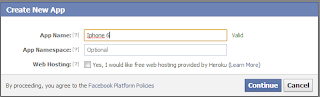
- Now Fill the security check and Continue.
- Now another page will open asking you for some information. First you have to fill the domain name, you can fill any domain name like i filled google.com. Secondly you have to put the site name .You have to fill just two things and now click on save changes.
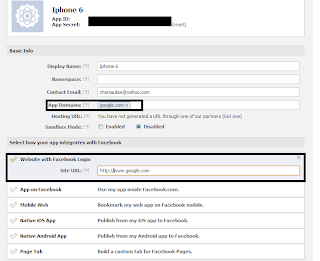
- Now you will see a box in which it will be written Changes Saved. Now comes the final step of our trick. Just copy your App ID.
- Now we are almost done. You have created you own Facebook App. Now to share your status via Your own App. Just copy the link below and replace ''APP ID'' with your own App Id which you have copied in the previous step and also replace the domain name in the end with the domain you have entered in the form.
https://www.facebook.com/dialog/feed?app_id=''APP ID''&redirect_uri=http://www.google.com
Now you will see a dialog box and your app name will be already instated. Now write whatever you want to post and Click Share. After clicking share the URL you have entered will open. Close that tab and check your profile. You have already posted via your own App. Congrats ...!!











.jpg)


